Google Keyboard for Android becomes Gboard, lets you type in multiple languages at the same time
Ever since Google launched Gboard for iOS, Android users have been left wondering why the maker of their favorite mobile OS thought it would be a good idea to create a more full-featured keyboard for what is basically Android's biggest competitor. And, needless to say, many were hoping to eventually see Gboard on Android.
Well, that day has finally come. Google is rebranding the Google Keyboard app as Gboard, starting with the 6.0 version. This is currently rolling out as an update to Google Keyboard through the Play Store, although the name and description haven't been updated there yet. As always with Google app rollouts, expect it to take around a week to reach every single Android device out there.
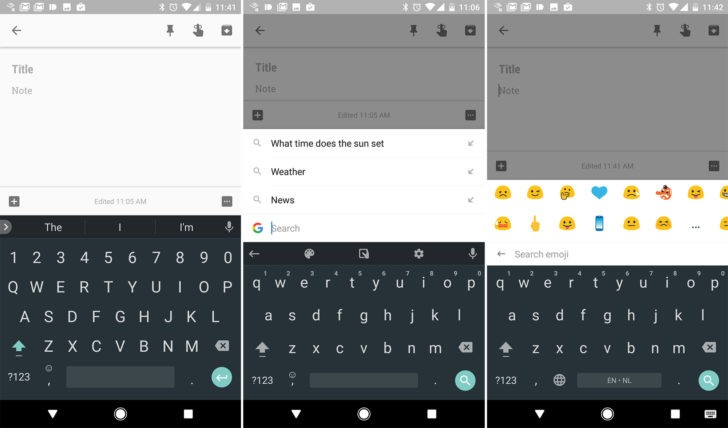
Gboard for Android can have a dedicated number row (if it's enabled in Settings), and it lets you type in up to three different languages simultaneously. This feature has long been a staple of SwiftKey, so undoubtedly many people who routinely use more than one language to communicate will appreciate that they now have an alternative.
Gesture typing has been renamed to Glide typing for whatever reason, and the emoji panel has been rearranged. Speaking of emoji, these now have a bright halo around them. The GIF button is always shown, but disabled for apps that don't support inserting GIFs through the keyboard.
If you enable it in Settings, you can get a G button on the keyboard that provides easy access to Google search. When this isn't enabled, a pop-out toolbar takes you to themes, settings, one-handed mode, and search.










0 comments: