How To Remove Powered By Blogger Attribution Widget
All blogger templates designed by Blogger’s Template Designer always have an attribution gadget at the footer that says “Powered by Blogger”. If you have ever tried to remove this gadget from your template, you will notice that it has been locked which implies that you can’t remove it. Today, I want to share the method I use to remove the attribution widget from one of my blog that has it. I have never come across any user agreement that you can’t remove the attribution widget from your blog and I believe you won’t be penalized in any way for removing it. Follow my instructions below if you wish to remove blogger attribution widget.You will notice that on your template page, the widget cannot be removed because it does not have a remove option as shown below. But you can change the copyright content.
I have never come across any user agreement that you can’t remove the attribution widget from your blog and I believe you won’t be penalized in any way for removing it. Follow my instructions below if you wish to remove blogger attribution widget.You will notice that on your template page, the widget cannot be removed because it does not have a remove option as shown below. But you can change the copyright content.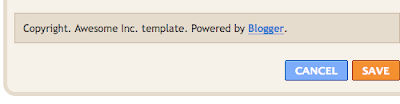
“Important Notice:
Always Back Up Your Templates before Making Any Changes On it”
How To Remove Powered By Blogger Attribution Widget
All blogger templates designed by Blogger’s Template Designer always have an attribution gadget at the footer that says “Powered by Blogger”. If you have ever tried to remove this gadget from your template, you will notice that it has been locked which implies that you can’t remove it. Today, I want to share the method I use to remove the attribution widget from one of my blog that has it.

I have never come across any user agreement that you can’t remove the attribution widget from your blog and I believe you won’t be penalized in any way for removing it. Follow my instructions below if you wish to remove blogger attribution widget.
You will notice that on your template page, the widget cannot be removed because it does not have a remove option as shown below. But you can change the copyright content.
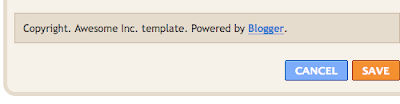
| “Important Notice: Always Back Up Your Templates before Making Any Changes On it” |
Steps To Remove Attribution Widget on Blogger Blogs.
1) Go to Blogger Dashboard => Template tab => Edit HTML tab (New Blogger Interface) or Go to Blogger Dashboard => Design tab => Edit HTML tab (Old Blogger Interface) and click on Expand Template Widgets check box2) Search for the code below in your template. Use ctrl + F to locate it<b:widget id='Attribution1' locked='true' title='' type='Attribution'>
3) Once you find the attribution code, change “true” on locked to “false” as shown in the image below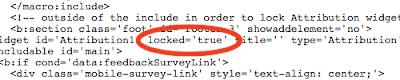 4) Save your template.5) Go back to Design => Page Elements to check your success. The widget lock command has been disabled, so you can now move, edit and remove the widget.
4) Save your template.5) Go back to Design => Page Elements to check your success. The widget lock command has been disabled, so you can now move, edit and remove the widget. 6) With the remove button available, you can now remove the attribution widget from your blog.
6) With the remove button available, you can now remove the attribution widget from your blog.
1) Go to Blogger Dashboard => Template tab => Edit HTML tab (New Blogger Interface) or Go to Blogger Dashboard => Design tab => Edit HTML tab (Old Blogger Interface) and click on Expand Template Widgets check box
2) Search for the code below in your template. Use ctrl + F to locate it
<b:widget id='Attribution1' locked='true' title='' type='Attribution'> 3) Once you find the attribution code, change “true” on locked to “false” as shown in the image below
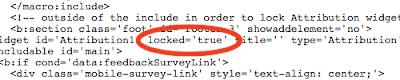
4) Save your template.
5) Go back to Design => Page Elements to check your success. The widget lock command has been disabled, so you can now move, edit and remove the widget.

6) With the remove button available, you can now remove the attribution widget from your blog.








0 comments: